Table of Contents
Setting up ZLINE Over-the-Range Microwaves to be recirculating is a popular kitchen ventilation solution in situations where adding ductwork is not possible or desired, and is often a budget-friendly alternative to range hoods. ZLINE manufactures over-the-range microwaves that can be easily set up to be recirculated with the use of a charcoal filter and do not require a pre-installed ducting system.
If you use a ZLINE Over-the-Range Microwave (MWO-OTR) to ventilate your cooktop, you’ll want to replace the MWO-CF charcoal filter every 6 to 9 months, depending on your cooking habits. Taking a few moments to replace these filters can make a world of difference in preserving the air quality in your kitchen.
ZLINE Over the Range Microwave Charcoal Filters

$39.99
ZLINE Over the Range Microwave charcoal filters for a Recirculating/Ductless Option. Recirculating ZLINE Over-the-Range Microwaves is a popular kitchen ventilation solution in situations where adding ductwork is not possible or desired and is often a budget-friendly alternative to range hoods. … Read More
Steps to Replace the Charcoal Filter
ZLINE Over-the-Range Microwaves use a single MWO-CF filter. The steps for changing the MWO-CF charcoal filters are as follows:
Step 1. Unplug
Unplug and disconnect the microwave from all electrical sources. In cases of regular installation in accordance with ZLINE’s manufacturer instructions, it will not be necessary to remove the microwave.
Step 2. Remove Top Screws
Locate the two screws on the top of the microwave near the door. The first screw will be above the handle on the vented cover. The second screw will be on the opposite side, slightly behind the vented cover. The screws are circled in red in the image below.

Step 3. Remove Handle Screw
Remove the screw above the handle on the vented cover and set it aside in a safe place.

Step 4. Remove Vented Cover Screw
Remove the screw located slightly behind the vented cover and set it aside in a safe place.
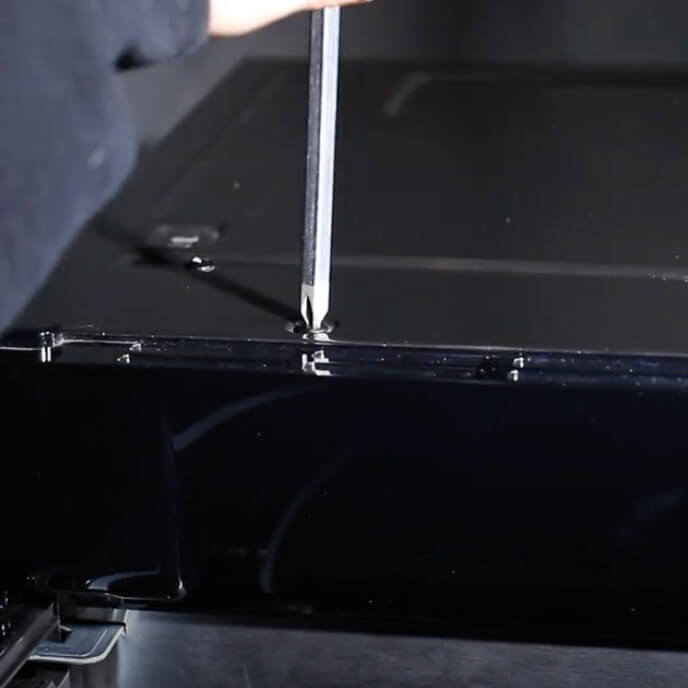
Step 5. Remove Vented Cover
Pull the vented cover toward you to remove it and reveal the charcoal filter. Be careful not to damage the tabs on the top or bottom of the vented cover.

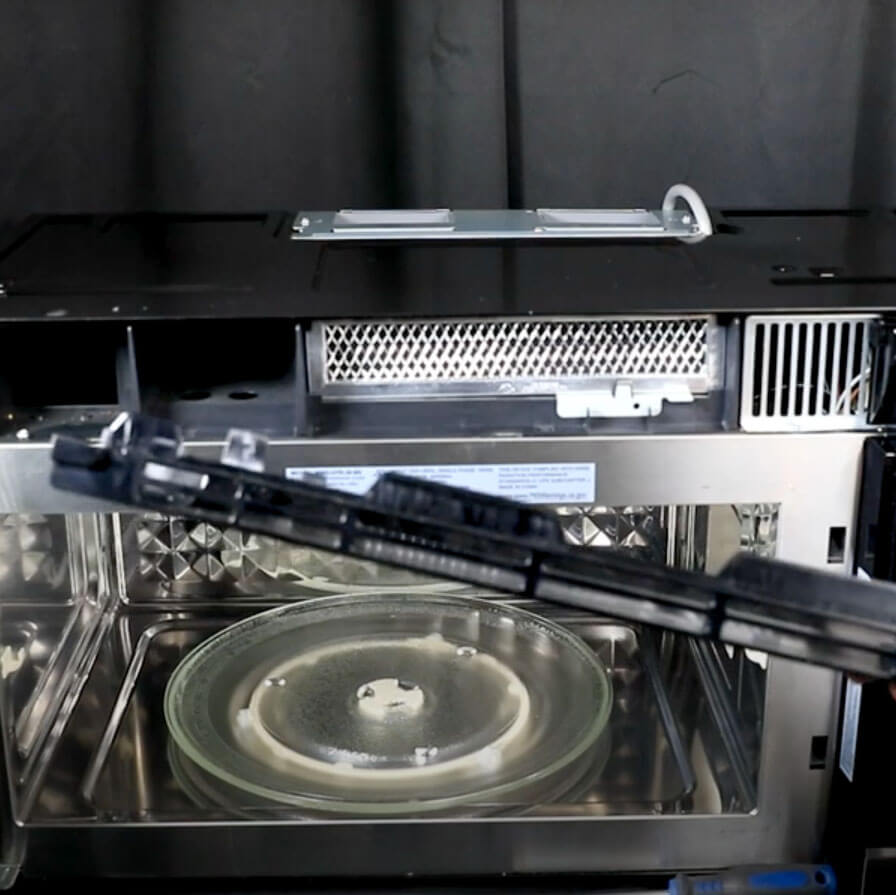
Step 6. Push Filter Up
Push up on the charcoal filter to release it, then push it back and up so that it is flat. This will make it easier to remove the charcoal filter.


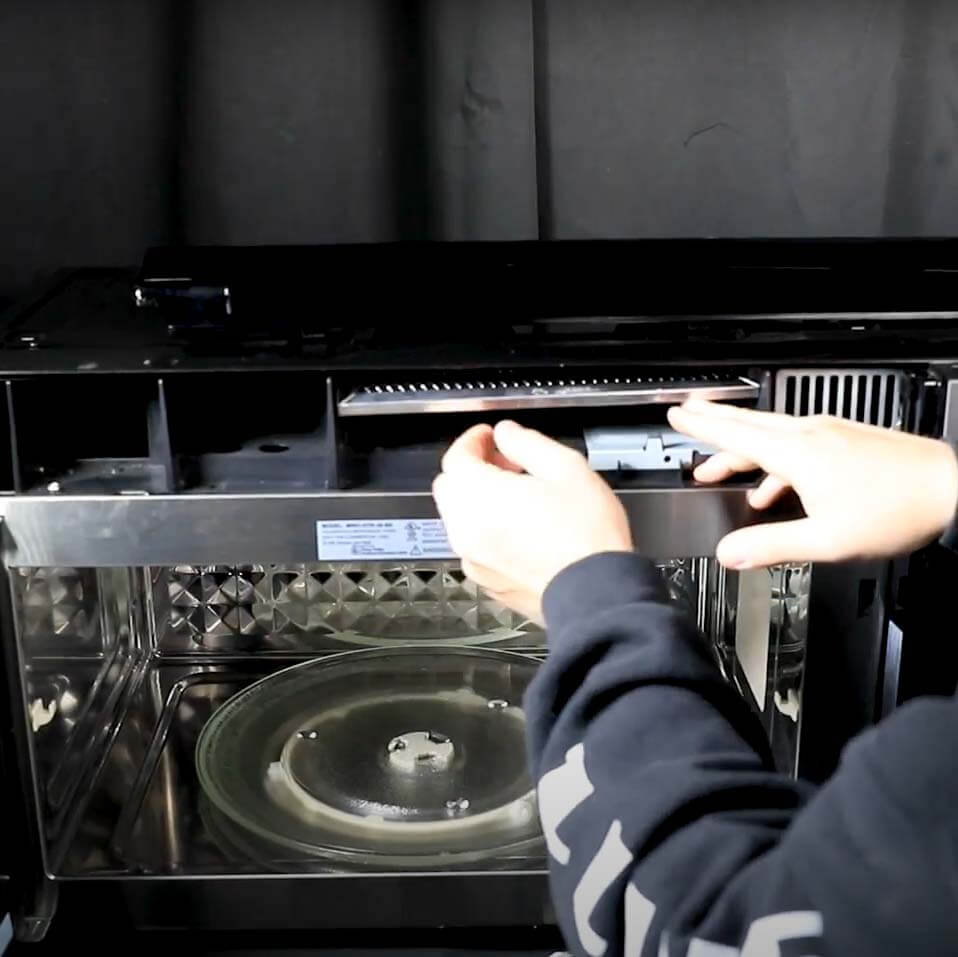
Step 7. Discard Old Filter
Discard the used charcoal filter.
Step 8. Slide New Filter In
Slide the replacement filter in flat, then push down on the bottom of the filter to lock it in place.
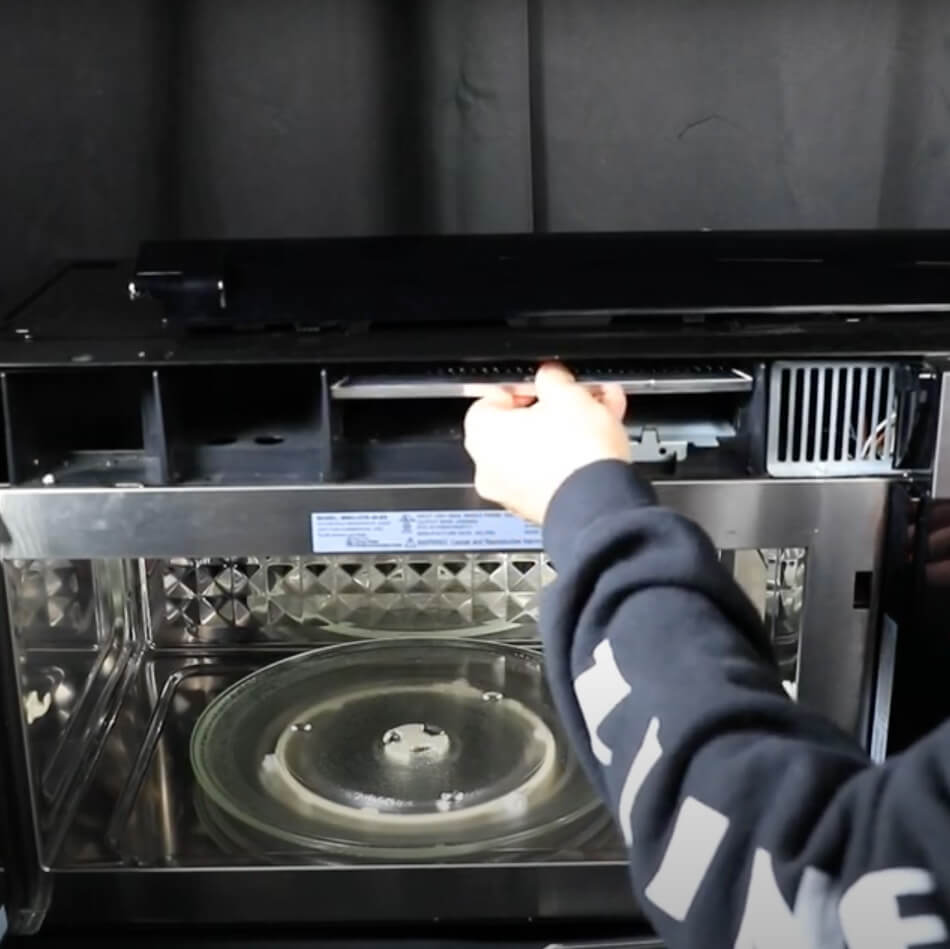
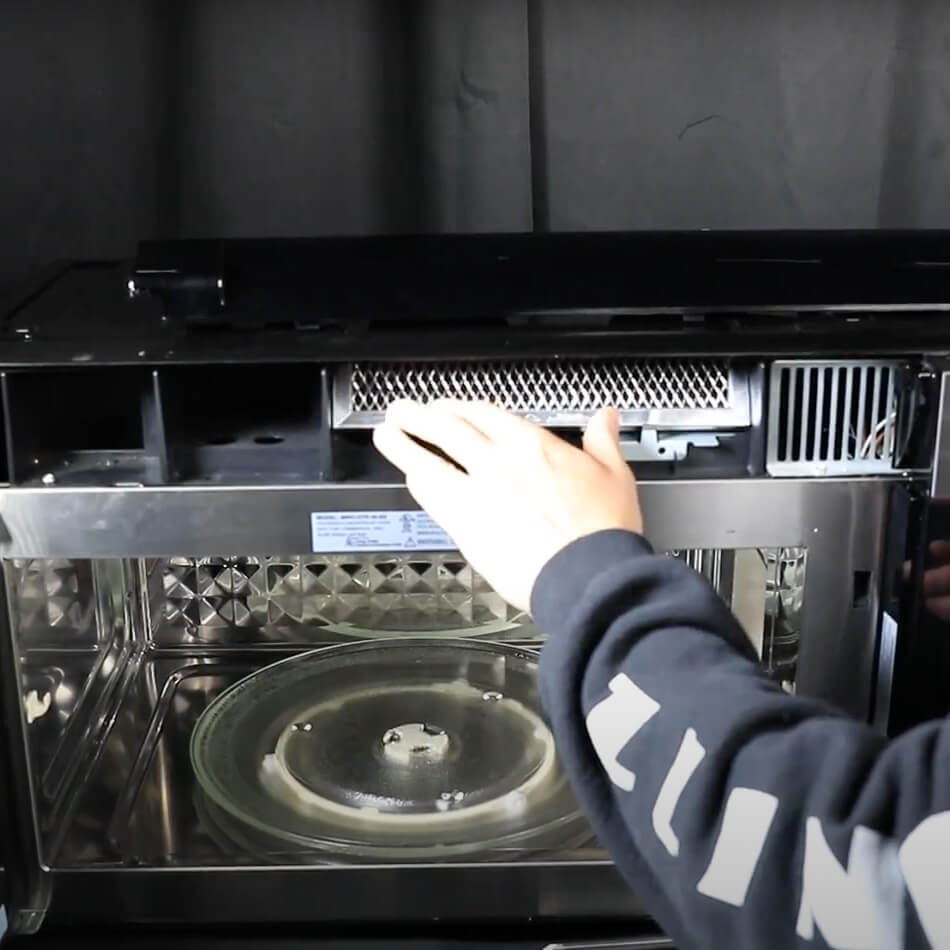
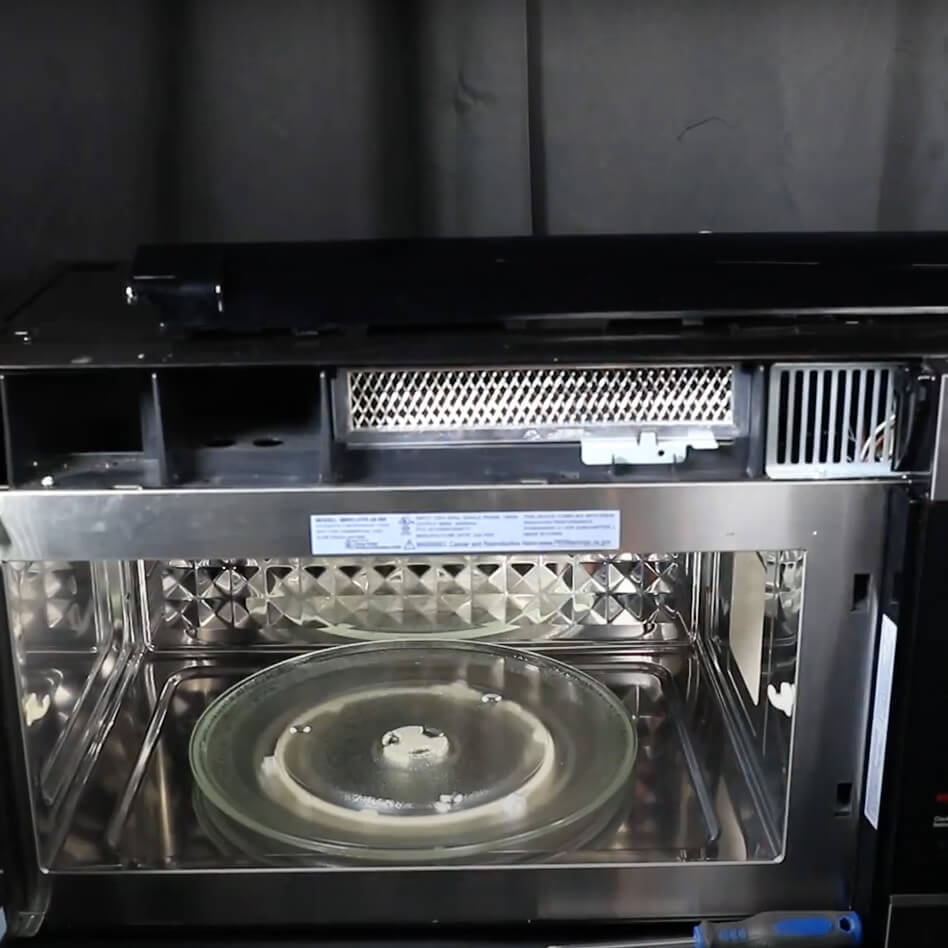
Step 9. Replace Vented Cover
Replace the vented cover and securely reattach it with the screws.
Step 10. Reconnect Power
Reconnect your ZLINE Over-the-Range Microwave to power and test to ensure the air is circulating correctly through the filter and vent.
ZLINE's recirculating over-the-range microwave technology ensures that no kitchen is left behind when it comes to ventilation. We hope this guide has been helpful, and thank you for reading. If you have any questions or comments, please feel free to contact us. We are here to help!
If you’re interested in learning more about ZLINE Over-the-Range Microwaves, call us at 1 (866) 212-9706 or book a consultation with one of our knowledgeable product experts!
View ZLINE Over-the-Range Microwaves
Connect with us on social media!
FAQs
What is a charcoal filter in a ZLINE over-the-range microwave?
A charcoal filter is a replaceable filtration component used when a ZLINE over-the-range microwave is installed in recirculating (ductless) mode. The filter captures grease, smoke, and odors before recirculating cleaned air back into the kitchen.
When do I need to replace the charcoal filter?
ZLINE recommends replacing the MWO-CF charcoal filter every 6 to 9 months. Homes that cook frequently, use high heat often, or prepare foods with strong odors may need to replace the filter closer to the 6-month mark.
What happens if I do not replace the charcoal filter?
An old or saturated charcoal filter becomes ineffective at trapping odors and airborne grease. This can lead to lingering smells, reduced ventilation performance, and diminished indoor air quality in your kitchen.
Do all ZLINE over-the-range microwaves use the same charcoal filter?
Yes, as of January 2026, all ZLINE over-the-range microwaves are designed for recirculating installation and use a single MWO-CF charcoal filter. Always confirm compatibility with your specific model before purchasing a replacement.
Do I need to remove the microwave to replace the charcoal filter?
No. When the microwave is installed according to manufacturer instructions, the charcoal filter can be replaced from the front by removing the vented cover. The appliance does not need to be taken down.
Is it necessary to unplug the microwave before replacing the filter?
Yes. For safety reasons, the microwave should always be unplugged or disconnected from power before beginning the filter replacement process.
Is replacing the charcoal filter difficult?
No. Replacing the filter is a simple DIY task that typically takes only a few minutes. It requires basic hand tools and involves removing two screws, sliding out the old filter, and installing the new one.
Can the charcoal filter be cleaned instead of replaced?
No. Charcoal filters are not washable or reusable. Once the charcoal becomes saturated, the filter must be replaced to restore proper ventilation performance.
How can I tell if my microwave is set up for recirculating ventilation?
If your over-the-range microwave is not connected to ductwork venting outside and instead vents air back into the kitchen, it is operating in recirculating mode and requires a charcoal filter.
Does replacing the charcoal filter improve kitchen air quality?
Yes. Installing a fresh charcoal filter significantly improves odor removal and airflow efficiency, helping maintain a cleaner, fresher-smelling kitchen.
Where can I purchase replacement charcoal filters?
Replacement MWO-CF charcoal filters are available through authorized retailers such as Rustic Kitchen and Bath that carry ZLINE replacement parts and accessories.
Who should I contact if I have questions or need help?
If you are unsure about compatibility, installation steps, or maintenance schedules, contact our US-based customer support staff at Rustic Kitchen and Bath, and one of our ZLINE product experts will recommend guidance.





